SM's Official P5B-Deluxe Thread
The Asus P5B / P5B-Deluxe / P5B-Deluxe WiFi/AP
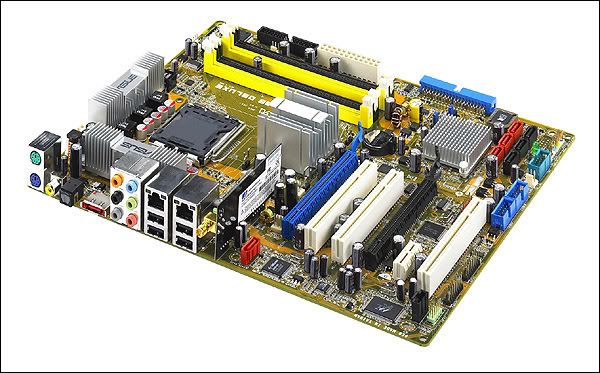
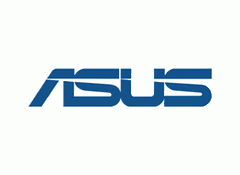
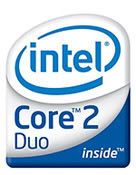

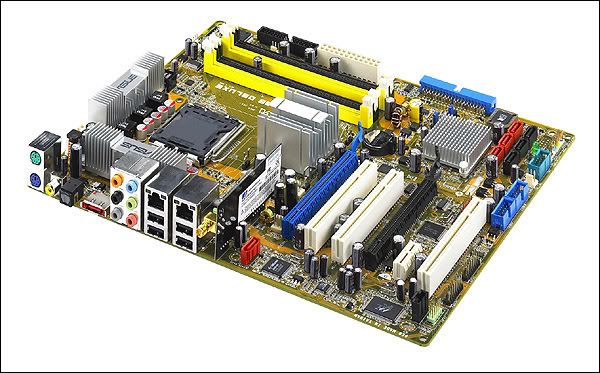
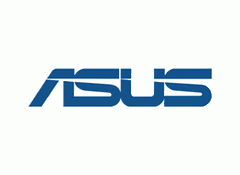
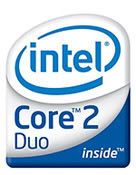

I. INTRODUCTION
Welcome to the wide world of the Core 2 Duo, the world's fastest (Intel marketing that really doesn't lie! Shock!) dual core processor.. Or just processor in general. No doubt, you've selected or are looking to select a killer motherboard for your killer chip, and that's why, in part, this thread is here.
Primarily, we're going to discuss the ins and outs of the Asus P5B-Deluxe, as I, yourself and others have viewed it. This board is undoubtedly quirky, but when you find the right combination of settings, this baby will fly. Inside this little diddy, I'll be outlining the complete ins and outs of this motherboard as I know and can research it. Issues brought to my attention by individuals posting in this thread will be addressed, researched, and added. See below for the topics covered.
SECTIONS COVERED IN THIS MANUAL:
- Motherboard Overview
- Pre-Assembly Tips and Tricks
- Selecting the Right BIOS Version
- (Un)resolved Functionality Issues (BIOS/POST)
- BIOS Configuration and Quirks
- Overclocking Settings
- Hardware Modifications
- Motherboard Drivers
- Monitoring/Testing/Benchmarking Tools
II. MOTHERBOARD OVERVIEW
RESERVED...
III. PRE-ASSEMBLY TIPS AND TRICKS
RESERVED...
IV. THE RIGHT BIOS
The Asus P5B-Deluxe already has a storied BIOS history, with over 8 revisions in just a little over 10 weeks. All BIOS revisions for the P5B-Deluxe, even unofficial ones, can be located HERE on the official Asus FTP. Monitoring this file dump will allow you to catch and test the newest BIOS versions long before they're ever posted as "Official." The 0614 BIOS, which we'll detail below, is considered the best BIOS and was in use for almost three full weeks before it was tagged as an official release by the chaps at Asus. Flash early, flash often! You can always flash back if you don't like what the BIOS does for you.
I, and many other enthusiasts around the web heavily recommend the v0614 BIOS. Regarded as the most stable BIOS, it leaves some issues that future BIOS revisions solve, however it is generally accepted as the most overclockable BIOS, and that's why you're here, isn't it?
It is imperative, and this is not some idle "Yay! Best practices!" warning that all guides give you, that you adhere to recommended flashing procedures when flashing this motherboard's BIOS. There are three steps.
1) Clear CMOS by powering down the system and turning off the power supply.
2) Boot to the BIOS-embedded flash utility and flash the BIOS.
3) Physically clear your CMOS via the jumper to the right of the blue x16 PCI-E slot with the CMOS battery extracted.
Failure to follow this procedure will lead to an unstable motherboard, overclocking failures, and sundry other issues from conflicting code being loaded in the CMOS.
I, and many other enthusiasts around the web heavily recommend the v0614 BIOS. Regarded as the most stable BIOS, it leaves some issues that future BIOS revisions solve, however it is generally accepted as the most overclockable BIOS, and that's why you're here, isn't it?
It is imperative, and this is not some idle "Yay! Best practices!" warning that all guides give you, that you adhere to recommended flashing procedures when flashing this motherboard's BIOS. There are three steps.
1) Clear CMOS by powering down the system and turning off the power supply.
2) Boot to the BIOS-embedded flash utility and flash the BIOS.
3) Physically clear your CMOS via the jumper to the right of the blue x16 PCI-E slot with the CMOS battery extracted.
Failure to follow this procedure will lead to an unstable motherboard, overclocking failures, and sundry other issues from conflicting code being loaded in the CMOS.
V. (UN)RESOLVED FUNCTIONALITY ISSUES
- Double P5B Restarts
- P5B Warm Reset Failure
- P5B 7950GX2 Compatability
- P5B SLi Compatability
- P5B Crossfire Compatability
- P5B Stuck on x1 PCI-Express
- P5B Undervolting
- P5B Benchmarks Slower at Higher FSBs
- P5B Reports Incorrect Clockspeed
- P5B POSTs Incorrect RAM Speed
- P5B CPU Overvolt Error
- P5B CPU/FSB POST Issues
- P5B POST Failure After Windows Freeze
1. DOUBLE P5B/DELUXE/WIFI-AP RESTARTS: As of BIOS v0711, this issue has been largely resolved. It is still present in rare circumstances, such as major changes in clockspeed, but even this is random. While this problem is certainly obnoxious, it is best to accept the problem and continue to use the v0614 BIOS until a better BIOS is released that includes the fix from v0711. This is not known to shorten the life of the machine, and Asus engineers have hinted that it has to do with the way the P5B handles jumperless CMOS resets.
2. WARM REBOOT FAILURE: My testing has indicated that failures in warm rebooting are simply another bug with the board. Though it's more prevalent on an overclocked computer, I had this issue arise even when the BIOS is at stock speeds on a fresh reset. Empirically, I notice it far more when the machine was reset via the reset switch, rather than via the restart command in XP. I'm not sure what causes it, and v0711 didn't really fix it at all.
3. P5B 7950GX2 COMPATABILITY: Despite the motherboard not being present on NVIDIA's GeForce 7950GX2 Compatability page, P5B-D BIOS version 0507 offered not only compatability, but marked performance increased with a 7950GX2 installed. BIOS versions 0706, 0709 and 0711 are supposed to offer stability increases under "Crash-Free Mode," but broad swathes of people have not indicated instability in the first place. Using BIOS 0614 and an eVGA 7950GX2, I've had a very pleasant experience.
4. P5B SLi COMPATABILITY: Like many early SLi chipsets/motherboards from NVIDIA, the Asus P5B features two slots of x16 width, but only the blue slot in the motherboard's picture features x16 bandwidth; the other slot features x4 bandwidth. As a result, expect overall video performance in CPU-unrestricted applications to be about 10% slower than what would otherwise be an identical board with true tandem x16 slots. Thankfully, however, the x16/x4 scenario doesn't prevent you from using SLi! The same BIOS version that introduced performance/support for the 7950GX2 also enabled and enhanced SLi functionality. The board capably recognizes, runs and performs well with an SLi configuration. Make sure you have an external bridge chip.
5. P5B CROSSFIRE COMPATABILITY: The Crossfire support on the P5B Deluxe is tenuous at best. Physically, like many early Crossfire boards, the Asus P5B features two slots of x16 width, but only the blue slot in the motherboard's picture features x16 bandwidth; the other slot features x4 bandwidth. As a result, expect overall video performance in CPU-unrestricted applications to be about 6-10% slower than what would otherwise be an identical board with true tandem x16 slots. Thankfully, however, the x16/x4 scenario doesn't prevent you from using Crossfire -- sort of! BIOS version 0711 supports Crossfire configurations with the ASUS C.G.I (Cross-Graphics Impeller) feature. Unfortunately, however only DirectX applications on the X1900 series are supported at this time. Terry Makedon, lead driver engineer for ATI/AMD predicts their drivers will feature OpenGL support for Crossfire on P965 chipsets by the new year. In the interim, Asus will continue to refine CF support and enhance the speed of the configuration.
6. P5B STUCK ON x1 PCI-EXPRESS: Reported causes for this issue vary, however it seems the most common culprits are: A) Improper flashing procedure - OR - B) Overvolting the northbridge - OR - C) A PCI-Express clock not divisible by 33 - OR - D) A PCI-Express clock that's simply too high, even if at the in-spec 100MHz. It is imperative that you've followed the flashing procedures outlined in section IV-1/2/3. However, testing has revealed that setting the PCI-Express clock in the BIOS to 96MHz -- four less than PCI-SIG's recommended frequency -- is a very handy solution to this peculiar problem. Lastly, it is very important not to exceed 1.55v for the northbridge, although it is perfectly acceptable to maximize the SATA/PCI-E voltage in the BIOS. In virtually all circumstances, observance of these remedies can prevent or eliminate the issue. A 4MHz clock reduction is a 4% reduction with a performance reduction equal to the margin of error in 3D performance.
7. P5B UNDERVOLTING: When setting a VCORE for the P5B Deluxe, it is imperative that you set the voltage in the BIOS approximately 0.05v higher than your intended result. Most users experience an undervolting of 0.03 - 0.07v on their VCORE. Running a 1.125v VCORE at 3GHz, my Core 2 Duo is only consuming 1.064v, a difference of 0.057v. Other voltages appear to be accurate, and you should expect to get what you have set.
8. P5B BENCHMARKS SLOWER AT HIGHER SPEEDS: BleedinEdge member Tony has an in-depth analysis of why higher FSBs can benchmark significantly slower memory bandwidths than much lower ones. For example, in his studies, he systematically proved that a 400MHz FSB is just as fast as a 460MHz FSB on this motherboard, and that a 400MHz FSB can deliver 500MB/s MORE memory bandwidth than just a one megaherz increase to 401! This issue, put simply, relates to the way the chipset (Which is like a very simple CPU) clocks itself based off your FSB with internally-set (And indirectly-controllable) multiplier. Essentially speaking, AVOID A 360-399MHz, 401 and 401-460MHZ FSB AT ALL COSTS. If you intend to overclock, get PC2-8000 and push for 475+ for high CPU clocks, or settle with a 400x6/7/8/9 clockspeed depending on your CPU for maximum performance. Not following these guidelines will not only rake your memory bandwidth over the coals, but also introduce SEVERE instabilities as the chipset (Northbridge) tries to run at too great a clockspeed.
9. P5B REPORTS INCORRECT CLOCKSPEED: Setting my FSB to 400MHz indicates a 402.7MHz clockspeed from CPU-Z. What should be a 266MHz default FSB reports to 267 to 269MHz, which can yield 20-40MHz more than what the clockspeed should be on paper.
10. P5B POSTS INCORRECT RAM SPEED: The P5B-D's BIOS, strangely, does not have the ability to do bandwidth calculations based on the P5B's designated FSB to determine a memory rating. For example, we know that 500MHz DDR is PC2-8000, however the P5B will POST with a PC2-4300 rating. Only on JEDEC/P5B-recognized frequencies, which so far seem to be DDR2-533, 667, 800 and 1066. Any other frequencies simply report at the POST screen as PC2-4300. It is not known whether or not Asus intends to fix this (As it's simply FSB*2*8 to get the proper rating), or leave it be. It's a minor nuisance more than a real problem.
11. P5B CPU OVERVOLT ERROR: Any time manual adjustment of the CPU's VCORE is conducted, you will be greeted with a "CPU Overvolt Error" at the second stage of the POST screen, prior to the IDE RAID screen. In order to prevent this issue, do not set custom VCOREs (Hahaahahah...) or simply disable VCORE monitoring in the hardware monitoring section of the BIOS.
12. P5B POST FAILURE AFTER WINDOWS FREEZE: The P5B has a nasty habit of failing to POST until you soft-reset the BIOS via PSU power-down after a hard lock in Windows. At this time, I have no reasons why this occurs. Using the hardware reset switch seems to exacerbate the issue..
VI. BIOS CONFIGURATION AND QUIRKS
RESERVED...
VII. OVERCLOCKING SETTINGS
RESERVED...
VIII. HARDWARE MODIFICATIONS
RESERVED...
IX. MOTHERBOARD DRIVERS
RESERVED...
X. MONITORING/TESTING/BENCHMARKING TOOLS
RESERVED...
0


Comments
A couple of questions if I may, is the 0711 really that bad compared to the 0614 for out of the box performance? Particularly in regards to:
NON-overclock stability
7950 GX2 compatibility
Like you mention in the article, everyone agrees on the 0614 being the best of the BIOS's, but almost all of those people are oveclocking. That and if I update from a 0507 will I really notice a difference? Is it worth the update? Any firsthand experience would be great, but any input will be gladly appreciated!
thanks in advance guys and gals.
My P5B should be here on wednesday.
exuse me for my language, i'm french, i speak very bad english.
I've a E6600 ES step 5 rev B1
2x1 Gb OCZ titanium alpha vx² pc 8000
P5b deluxe ^^
1 leadtek 8800 gtx.
I''ll try to Oc my e6600 more than 3.5ghz but not stable.
my settings is>
ddr volt=2.35, 4.4.4.15 ratio 1.1
fsb cpu 388
ratio cpu 9
volt cpu 1.55
VNb 1.45
vSb 1.60
vfsb 1.4
Can you help me to overclock more ? ^^
Ps, i'm in Aircooling > xpc90 + pasp ngle 90
thermal> 40°c idle and 55 to 70°c in full charge.
My psu is seasonic 600w.
My last screen in Super Pi is, for 3.5ghz> 14.719s.
thanks for your help
As for increasing your CPU's speed, it's probably not possible. You're giving it a very good voltage, your temperatures are good, as are your overclocking settings. You're probably getting the best your chip can handle.
Your English is fine.
I've polish this processor as a mirror ^^.
So, today, i downflash my board with the 614bios and i'll try again.
i keep you inform ^^
i reflash the latest bios and i try to found a e6600 "commercial" but with good stepping.
So good team and good forum
I'll be back ^^
I change for a new C²D with stepping 6b2 and week L628a/b if i'm lucky ^^
So if you want, you can go to this site in french ^^>> PceXtreme-fr
I'm moderator on this site ^^.
Bye
has this problem been resolved yet with the newer bios releases?
I inform you that i've upgrade my old C²D e6600 by a e6700 batch l628.
I've overclocked this processor in aircooling to 4.1ghz, i'm happy happy:
http://valid.x86-secret.com/show_oc?id=161263
and under Spi 1.5 >
Now, i want to upgrade my machine for a watercooled system: my target> 3.8ghz rock stable.
Thanks all
No, it's a chipset limitation.