Dead Gfx Card?
The computer specs are in the sig, it's about 2 years old and just a few months ago I started running everything on stock settings as I didn't need the small performance boost and louder fans.
The problem started 2 days ago, when I tried to run UT2004 and Half Life 2. Basically 5 minutes into any 3D application the graphics on the screen would go all random colours and I would have to force shut down the computer and reboot.
However running any 2-D application was fine, so I decided to leave it for the weekend to figure out what the problem was. And today, when I turned on my comp, the following things happened:

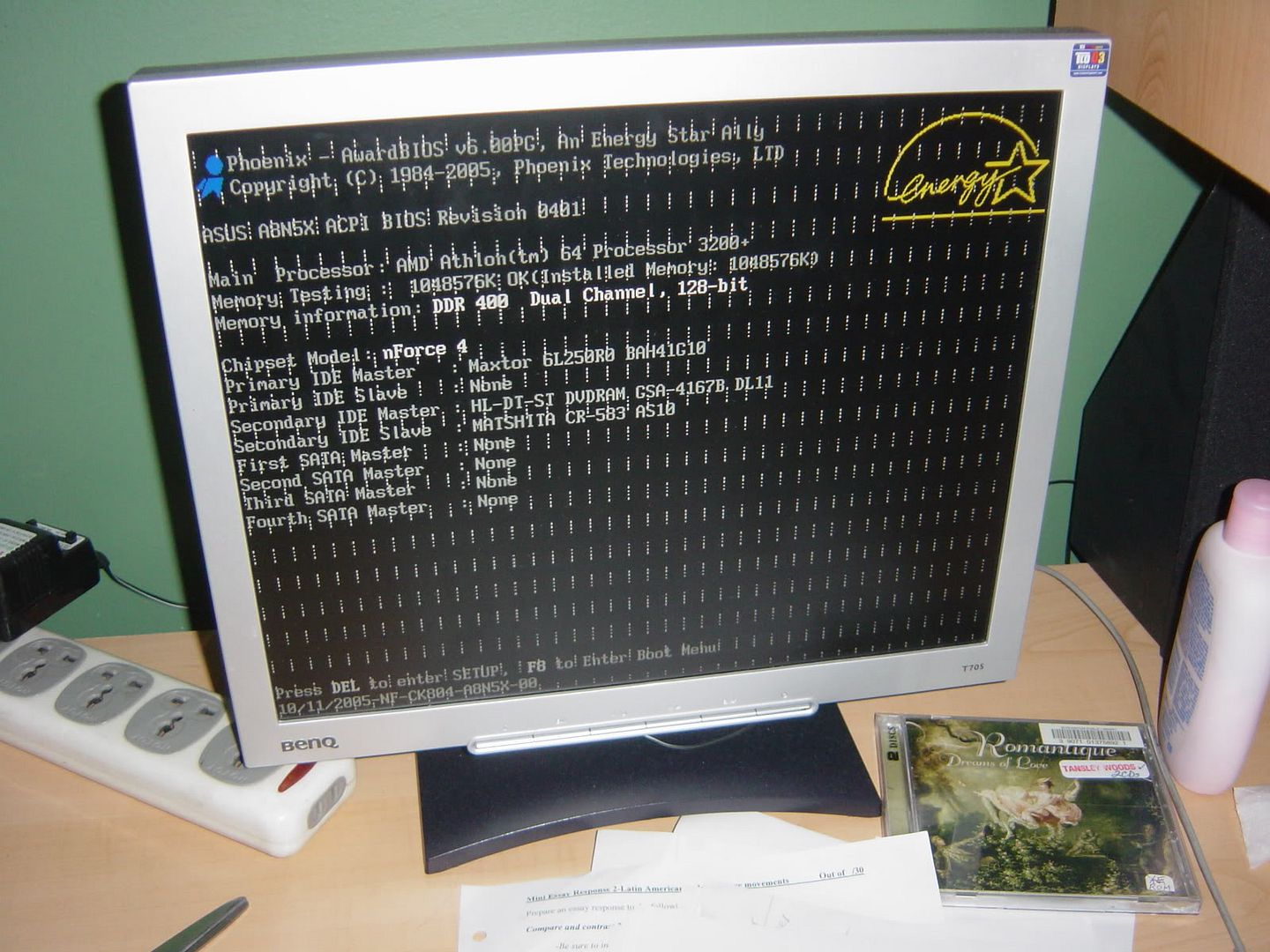

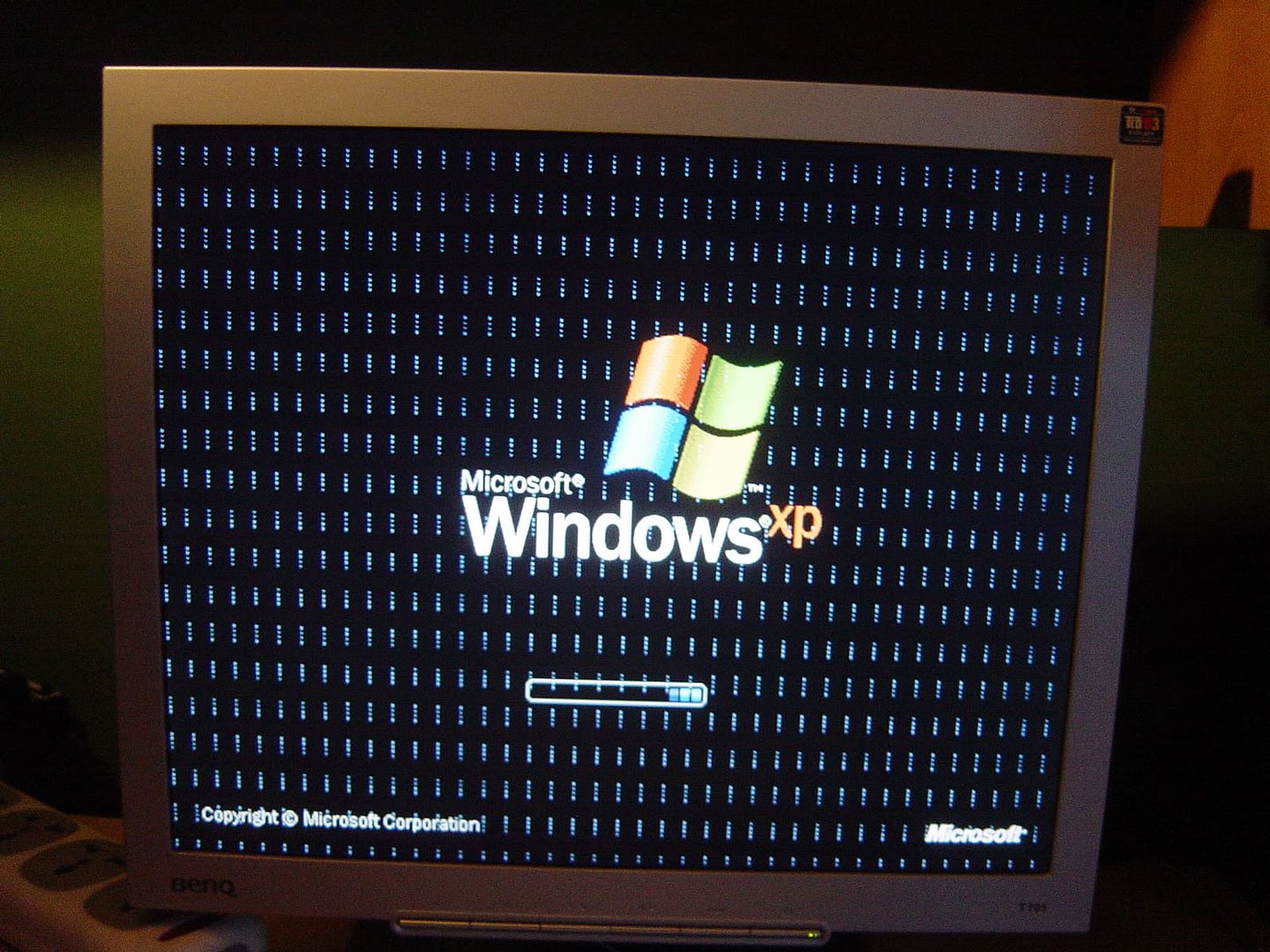
Basically I would get random dots and lines running across my screen when comp starts up, and when windows loads all actions are reduced to a snail's pace, such as clicking on a menu takes 5 secs to load.
The memory, CPU, and mobo all seem fine when I ran PC probe, however when I looked under dxdiag this is what it gave me on my graphic card:
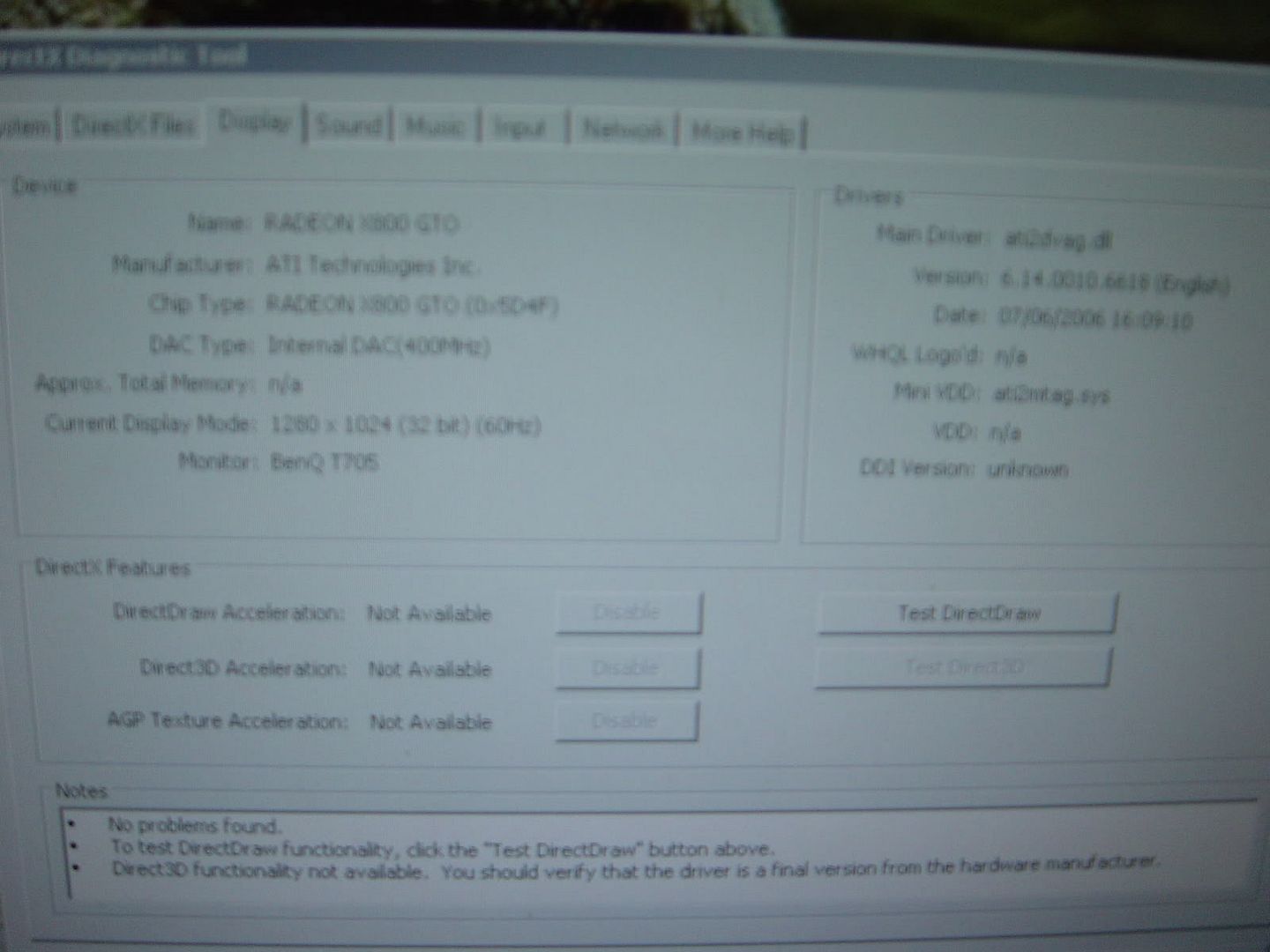
So is this definitely a graphic card problem? I cleaned out all dust in my comp today and hopefully I didn't short circuit my mobo or anything? If it is a graphic card failure is it still worth anything or can I somehow fix it?
Thanks in advance.
The problem started 2 days ago, when I tried to run UT2004 and Half Life 2. Basically 5 minutes into any 3D application the graphics on the screen would go all random colours and I would have to force shut down the computer and reboot.
However running any 2-D application was fine, so I decided to leave it for the weekend to figure out what the problem was. And today, when I turned on my comp, the following things happened:

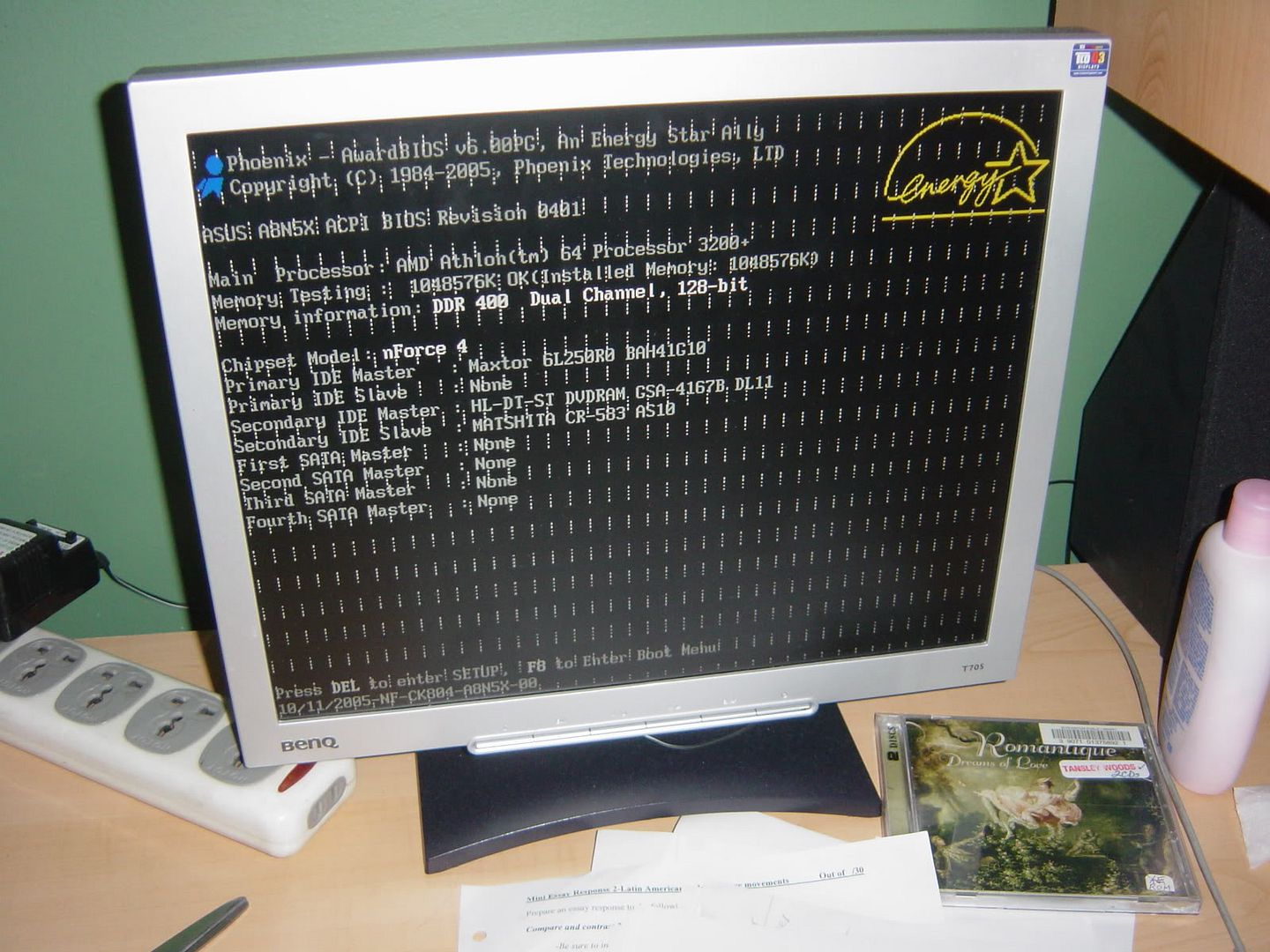

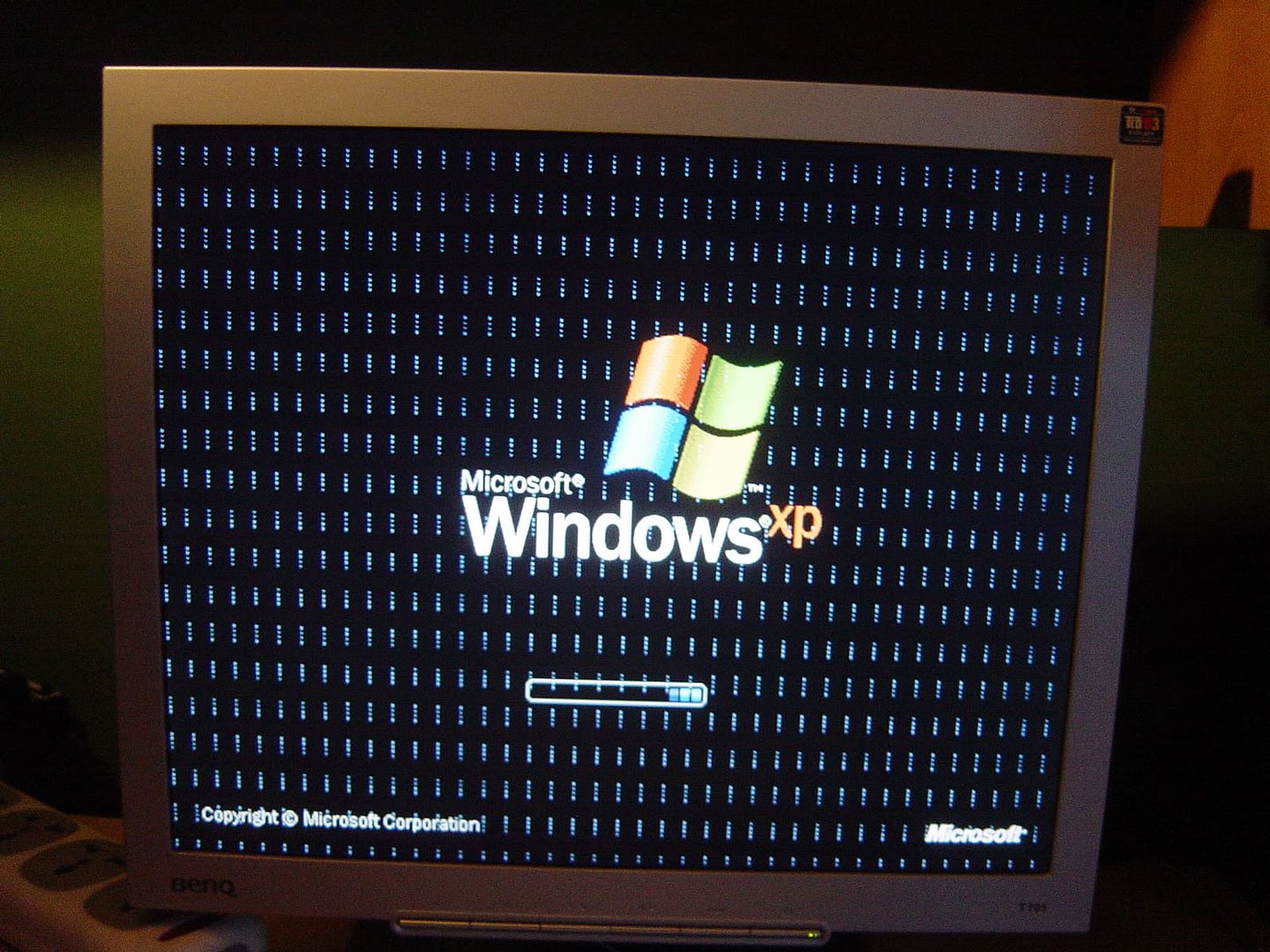
Basically I would get random dots and lines running across my screen when comp starts up, and when windows loads all actions are reduced to a snail's pace, such as clicking on a menu takes 5 secs to load.
The memory, CPU, and mobo all seem fine when I ran PC probe, however when I looked under dxdiag this is what it gave me on my graphic card:
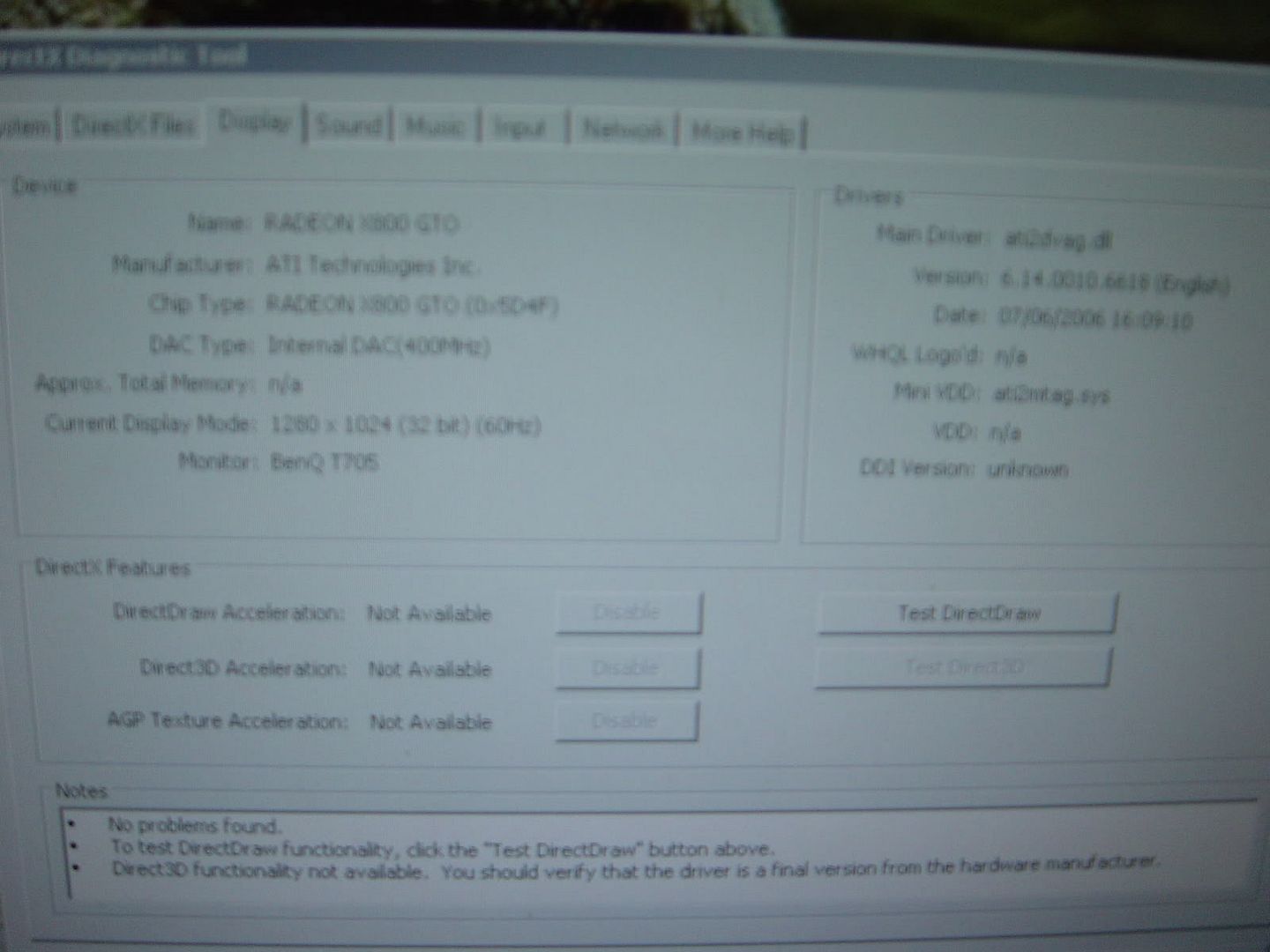
So is this definitely a graphic card problem? I cleaned out all dust in my comp today and hopefully I didn't short circuit my mobo or anything? If it is a graphic card failure is it still worth anything or can I somehow fix it?
Thanks in advance.
0

Comments
You could check the graphics cooler. But I don't think it is the problem because I saw this problem before.
Okay thanks, is there anyway to isolate the corrupted gfx memory? (as underclocking it didn't fix the problem.
I don't know any way to isolate the bad memory. This looks like hardware failure, there is not much you can do, I am afraid.
Now it's just a question of what were the possible causes for this problem and how do I prevent it for my next card? (Shouldn't be an overheating problem, as the GPU fan was working and the temperatures were around 50C)
Many things can go wrong out of your control, such as electromigration, thermal fatigue, dopant segregation, etc. These chips are not fault tolerant devices, even one faulty transistor among millions in the chip can make the complete device useless, or even one interconnect out of millions. Just make sure there is adequate cooling and keep an eye on the voltage if you are overclocking.
Oh Cmon, it's still quite a decent card for your casual gamer. Outperforms 6800 and 7300GT and the x1600 when overclocked, it handles HL2 fine at high settings and most new games at medium settings.:)
See if you can find the latest edition of the BIOS for your graphics card from the manufacturer's website and follow the instructions to flash it correctly
You can hang on to it as long as you want, but the card needs to be replaced.
I was wondering since the 7900 series are longer cards than the x800gto, if I would be able to fit it into my case? (See first picture) I couldn't find the dimensions specs for the 7900GS.
However, duing boot up I noticed all white text had a pinkish colour, and even after installing all drivers and upgrading to the newest Forceware drivers I'm still getting a pink hint to EVERYTHING that's being displayed by my new gfx card.
What could be the cause of this?
I will post some pics soon, but I don't have my camera right now. Basically the card is completely functional except everything is seen with a layer of pink?