WRT54GL Mods
After looking around on google to find various ways to play with my spare WRT54GL, I ran into a site called Hack Attack. Specifically an article called "Turn your $60 router into a $600 router." Link here. The article outlines a little bit, how to go about loading the DD-WRT V23 SP2 firmware onto any WRT54G/GS/GL. The article is not the interesting part though...
DD-WRT firmware allows you all kinds of options that the stock Linksys firmware doesn't. Anywhere from overclocking to wireless transmit mW tweaking, to your normal WPA2 security stuff. My purpose was to boost the Xmit power setting as far as I could, safely. The default setting is 28, the problem is, the DD-WRT manual specifically states, any Xmit power increase above 70 can cause the router to overheat and fail before its time. I wanted more than 70, more than 125 even, just for testing purposes to see what the gains really could be.
Anyhow, my solution to any overheating problems that might arise. A northbridge heatsink off an old ECS board, and an 80mm fan. Pics to follow.
All pics taken with a camera phone because my Canon is MIA...sorry.
Stock WRT54G unmolested.

Antennas removed.

Two shell pieces pulled apart (no screws so it's easy)

Removing PCB from bottom plastic piece requires removing two screws.

Testing with my multimeter shows the connection with the black sharpie as POSITIVE, the one above that (closest to rear power connector being negative.)

Used arctic alumina to attach the heatsink.

Fan attached, 4 screws drilled into the fan from the inside out. The top "grill" of the router was cut out.

Finished product.


DD-WRT V23 SP2 firmware.
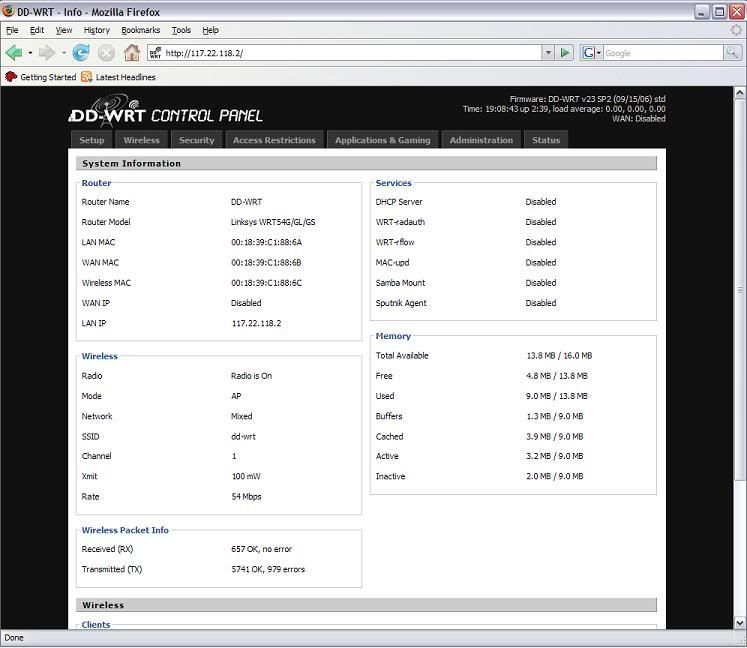
Everything runs great. I have so far overclocked to 216MHz and boosted the Xmit number to 100. It's hard to say what kind of actual dB gain I receive by doing this. After taking the laptop for a walk around and outside my house, it seems like I've gained a bar or two over stock beyond 150 ft from my house. Total connection distance seems to be above 300 ft now, when it wasn't before. Next mod will be a parabolic antenna.
~FA
DD-WRT firmware allows you all kinds of options that the stock Linksys firmware doesn't. Anywhere from overclocking to wireless transmit mW tweaking, to your normal WPA2 security stuff. My purpose was to boost the Xmit power setting as far as I could, safely. The default setting is 28, the problem is, the DD-WRT manual specifically states, any Xmit power increase above 70 can cause the router to overheat and fail before its time. I wanted more than 70, more than 125 even, just for testing purposes to see what the gains really could be.
Anyhow, my solution to any overheating problems that might arise. A northbridge heatsink off an old ECS board, and an 80mm fan. Pics to follow.
All pics taken with a camera phone because my Canon is MIA...sorry.
Stock WRT54G unmolested.

Antennas removed.

Two shell pieces pulled apart (no screws so it's easy)

Removing PCB from bottom plastic piece requires removing two screws.

Testing with my multimeter shows the connection with the black sharpie as POSITIVE, the one above that (closest to rear power connector being negative.)

Used arctic alumina to attach the heatsink.

Fan attached, 4 screws drilled into the fan from the inside out. The top "grill" of the router was cut out.

Finished product.


DD-WRT V23 SP2 firmware.
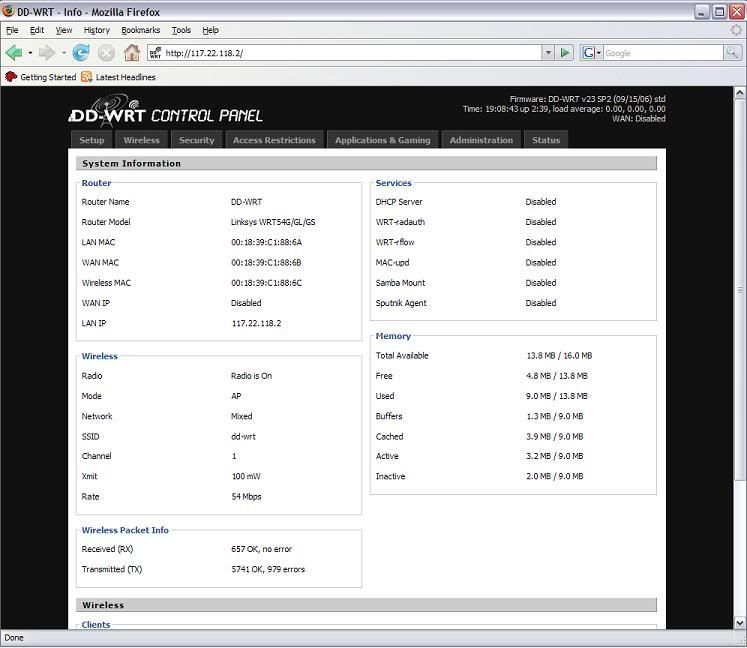
Everything runs great. I have so far overclocked to 216MHz and boosted the Xmit number to 100. It's hard to say what kind of actual dB gain I receive by doing this. After taking the laptop for a walk around and outside my house, it seems like I've gained a bar or two over stock beyond 150 ft from my house. Total connection distance seems to be above 300 ft now, when it wasn't before. Next mod will be a parabolic antenna.
~FA
0

Comments
Keep us posted on the health of the router and on any adverse effects (as well as positive, of course :smiles: ).
What effect, if any, will this have on other wireless equipment or visa versa?? (phones, wireless TV or Stero headsets, etc....)
BTW, what's that PDA connected to on the inside of your case? (Just curious... :bigggrin: )
The PDA inside my case is my business phone, it's just there because it's there.
~FA
Would it be worth it to buy a cheapy Linksys wireless router and do this mod?
:bigggrin: we have the same speakers lol
Airborn: My signal is as stable as stock even at 100 mW and a small 16MHz overclock to 216MHz. Active cooling does most likely fix some stability issues that you might normally have with a stock WRT54X while running it overclocked and boosted.
This was overall a pretty easy mod, the hardest part was finding the dremel that I hadn't touched in months. All you need is a phillips screwdriver, a drill helps, soldering iron, spare WRT54X, Dremel, 80mm fan, and small heatsink for the broadcom processor. The firmware upgrading is damn easy and really you can't mess it up if you follow the instructions. Even if you brick your router, you can still recover.
~FA
Well, I have a WRT54G running DD-WRT V23sp1 sitting right next to me. So I'm tempted to try it.
Thrax, do you know if upgrading to v24 is worth it, and if so, I couldn't find any documentation of if I have to go back to the stock firmware before doing so or if there is a way to just upgrade the version.
How much more range do you actually get out of it, because isn't the amount of power required figured as an exponential quantity. Such as to achieve one more unit of distance you need double the power. Similar to powering a speaker. if it take 50 watts to get 100 decibles then it will take 100 watts to get 51 101 decibles. At least it went SOMETHING like that. I thought I'd done some reading that after a certain point more power started having for lack of a better term diminishing returns.