BSOD While Installing XP
Having some rather interesting issues trying to get the HDD loaded with the OS and it has been a total bomb. Originally was trying to do the 32GB SSD which was formatted NTFS and it seemed to not matter what I used (two different Pro & 1 Home) but it would blue screen. Began to think it might be a HDD thing so tried to do the V'Raptor.
The problem is it doesn't seem to do it in the same place and also had several "corrupt" files issues. However the one consistency with the V'Raptor is after it gets into Win XP setup (where it is actually doing the install I guess where it goes through all the BS on how great it is) and then somewhere between 10 to 20 minutes in I get...........
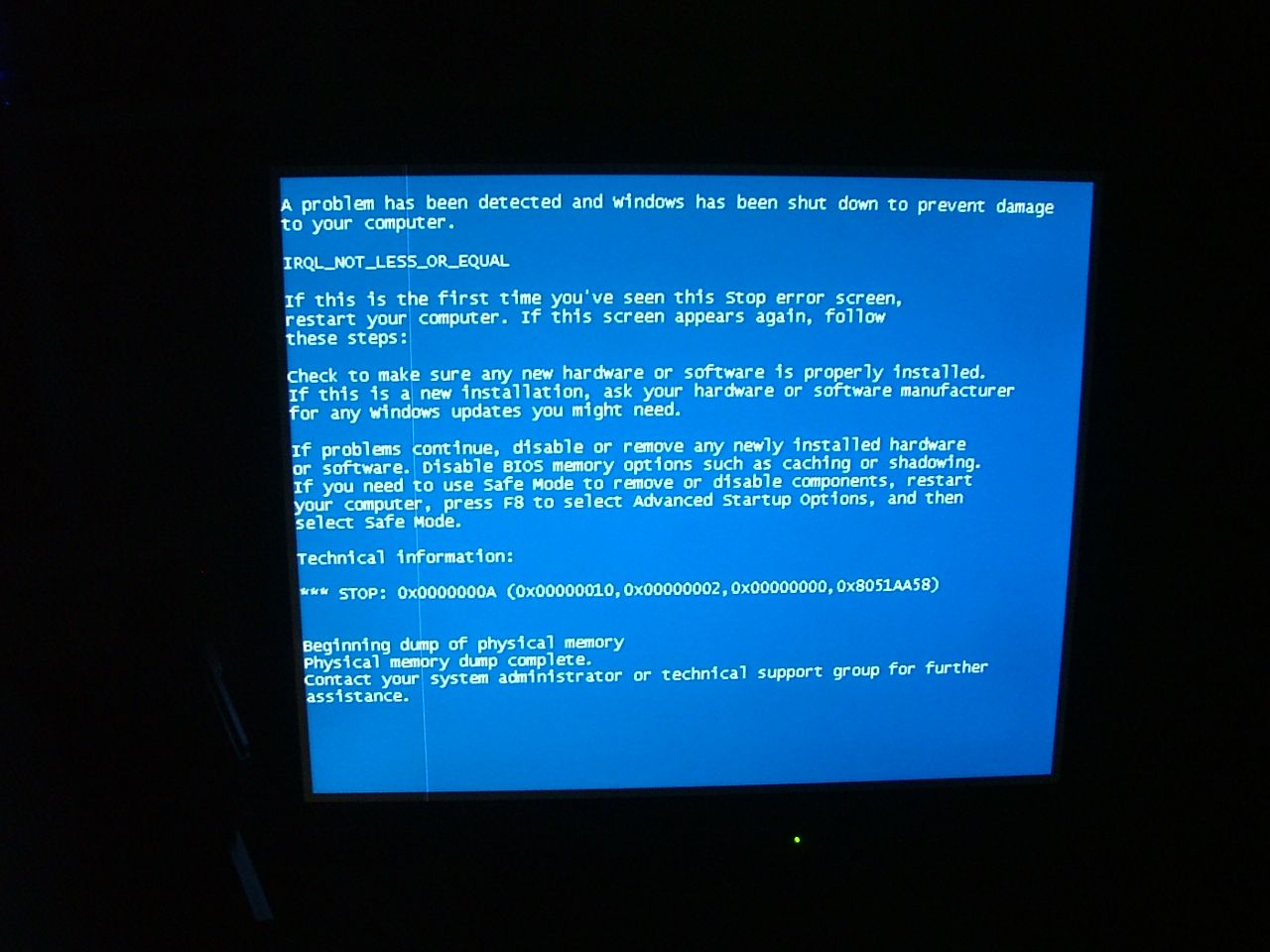
The problem is it doesn't seem to do it in the same place and also had several "corrupt" files issues. However the one consistency with the V'Raptor is after it gets into Win XP setup (where it is actually doing the install I guess where it goes through all the BS on how great it is) and then somewhere between 10 to 20 minutes in I get...........
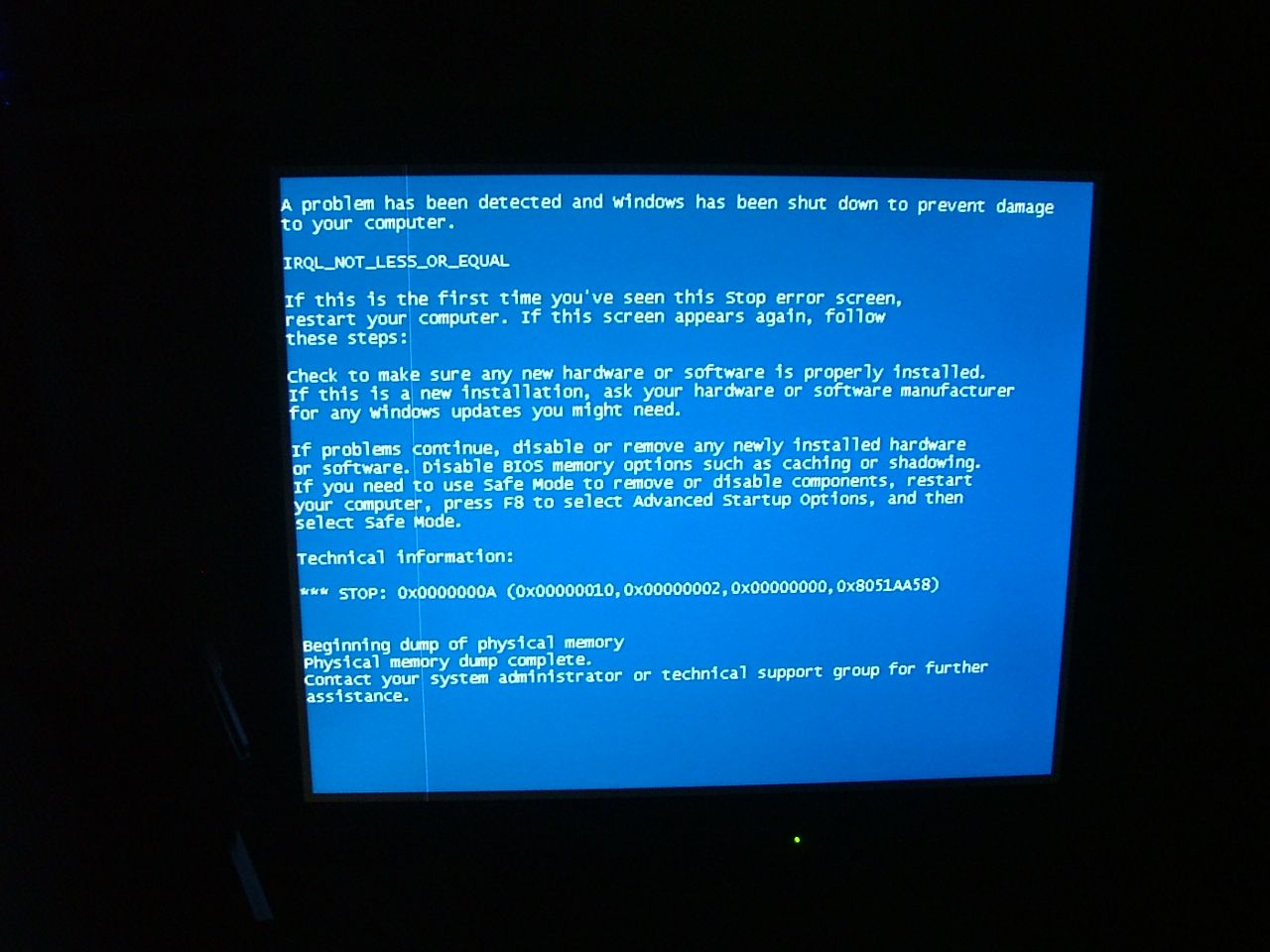
0

Comments
Also, this issue seems RAM/temperature-related.
Also not sure of the temp thing as they are getting plenty of air and vdmm is on auto.......
If I can get the SSD to work was planning to convert to Win7 as I have "new unused" 64bit version that was a gift. Right now I looking for the friggen Key that I misplaced! :O :mad2: Which most likely would have bypassed the BS I going through now..........:rolleyes2
After that I'm gonna get brave and try to slipstream my older XP & SP2 (or 3 - hate IP8!) to see what that does.
@ Tushon not really sure what you mean!