New i7 920 Rig : Great 24/7 OC, with RAM under clocked...
FYI : Here's my rig (i'll updage my signature later  )
)
CPU : Intel Core i7 920 D0 Stepping Quad Core Processor LGA1366 2.66GHZ Bloomfield 8MB
Motherboard : GIGABYTE GA-EX58-UD5
RAM : OCZ XTC Platinum OCZ3P1333LV6GK DDR3-1333 6GB 3X2GB CL7-7-7-20 Triple Channel Memory Kit DDR3
PSU : CORSAIR CMPSU-620HX 620W ATX12V v2.2 and EPS12V 2.91 SLI Certified CrossFire Ready 80 PLUS Certified Modular Active PFC Compatible with Core i7 Power Supply
CASING : Cooler Master HAF 932
Heatsink : Noctua NH-U12P SE1366 LGA1366 i7 Heatpipe Cooler
I've recieve my new rig and i've been playing with it since the last few days.
With my chip to reach 4.0 Ghz i've come to the fact that it would need more than 1.3 volt to get it stable.
Since it's a computer that will be ON most of the time (24/7) i want the more reliable overclock possible.
So i've look for a way to reach 3.8 Ghz with the minimum voltage i could to be stable.
After a lot of try&reboot i've come to achieve a rock stable overclock of 3.8Ghz with less than 1.15 volt Temps under full load are realy good too when i compare with others i7 920 OC of 3.8 i found on the net.
Temps under full load are realy good too when i compare with others i7 920 OC of 3.8 i found on the net.
[181 x 20, HT ON, TURBO ON, QPI MULTI X 20, UNCORE MULTI X 17]
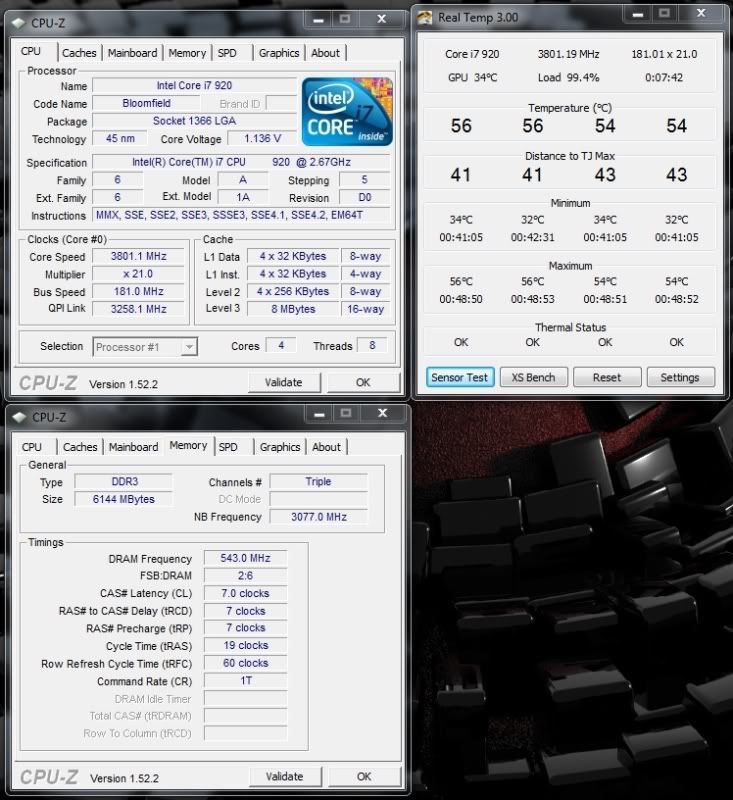
Mission accomplished ? Well, not completly.
My RAM is rated at 1333, and right now i got it running (in my actual overclock) with a mem multi x6, wich gives DDR3-1086 speed.
I tried a lot of other ways to overclock it, what i can say is that there's no way my ram would work > DDR3-1400 with the tests i've done. And i havent been able to reach an overlock of DDR-1333 that would actualy boot. (The 920 is maxed at x20 for the CPU and i had a hard time getting my overclock stable using BLOCK of 215 and more...)
I got my ram to work at 1430 or so, but it wasnt stable (error in mem test).
So, my ram is not running at its full capacity, but at least its running at a low latency of 7-7-7-19.
I don't think there's a big hit in performance from 1086 to 1333 but eh, if there's a way to reach it i will. I've reached it one time but i was running at 3.6 Ghz =/ I prefer to have higher cpu clock than memory frequency.
So, Do you have any idea of what i should try to make it run at 1333 or so without losing my mark on the "3.8Ghz at the lowest voltage possible" ?
Thankx
Oh and Otherwise im very satisfied so far with my new Rig
 )
)CPU : Intel Core i7 920 D0 Stepping Quad Core Processor LGA1366 2.66GHZ Bloomfield 8MB
Motherboard : GIGABYTE GA-EX58-UD5
RAM : OCZ XTC Platinum OCZ3P1333LV6GK DDR3-1333 6GB 3X2GB CL7-7-7-20 Triple Channel Memory Kit DDR3
PSU : CORSAIR CMPSU-620HX 620W ATX12V v2.2 and EPS12V 2.91 SLI Certified CrossFire Ready 80 PLUS Certified Modular Active PFC Compatible with Core i7 Power Supply
CASING : Cooler Master HAF 932
Heatsink : Noctua NH-U12P SE1366 LGA1366 i7 Heatpipe Cooler
I've recieve my new rig and i've been playing with it since the last few days.
With my chip to reach 4.0 Ghz i've come to the fact that it would need more than 1.3 volt to get it stable.
Since it's a computer that will be ON most of the time (24/7) i want the more reliable overclock possible.
So i've look for a way to reach 3.8 Ghz with the minimum voltage i could to be stable.
After a lot of try&reboot i've come to achieve a rock stable overclock of 3.8Ghz with less than 1.15 volt
 Temps under full load are realy good too when i compare with others i7 920 OC of 3.8 i found on the net.
Temps under full load are realy good too when i compare with others i7 920 OC of 3.8 i found on the net.[181 x 20, HT ON, TURBO ON, QPI MULTI X 20, UNCORE MULTI X 17]
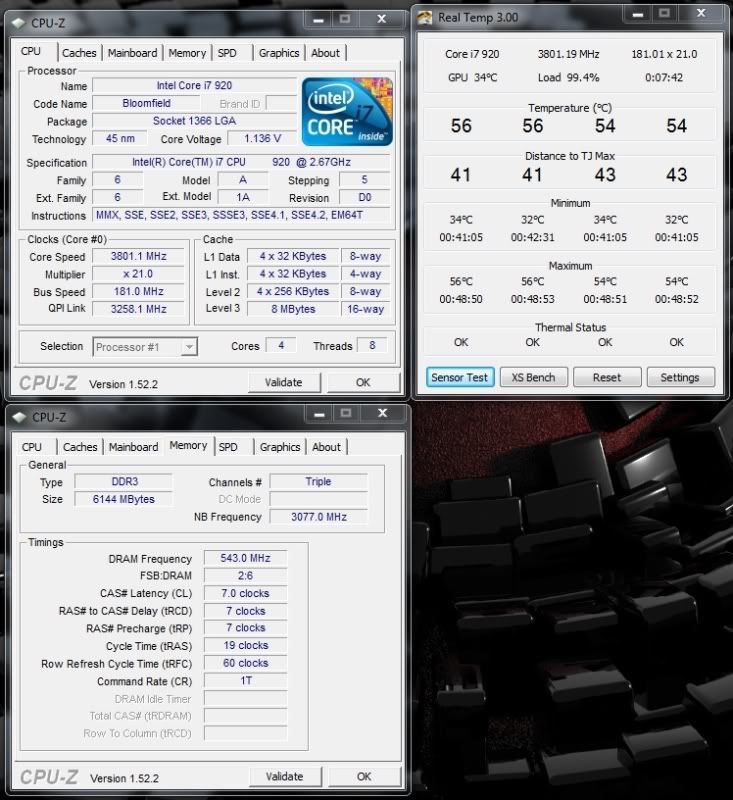
Mission accomplished ? Well, not completly.
My RAM is rated at 1333, and right now i got it running (in my actual overclock) with a mem multi x6, wich gives DDR3-1086 speed.
I tried a lot of other ways to overclock it, what i can say is that there's no way my ram would work > DDR3-1400 with the tests i've done. And i havent been able to reach an overlock of DDR-1333 that would actualy boot. (The 920 is maxed at x20 for the CPU and i had a hard time getting my overclock stable using BLOCK of 215 and more...)
I got my ram to work at 1430 or so, but it wasnt stable (error in mem test).
So, my ram is not running at its full capacity, but at least its running at a low latency of 7-7-7-19.
I don't think there's a big hit in performance from 1086 to 1333 but eh, if there's a way to reach it i will. I've reached it one time but i was running at 3.6 Ghz =/ I prefer to have higher cpu clock than memory frequency.
So, Do you have any idea of what i should try to make it run at 1333 or so without losing my mark on the "3.8Ghz at the lowest voltage possible" ?
Thankx
Oh and Otherwise im very satisfied so far with my new Rig

0

Comments
I like my computer the way i like my beer, as cold as possible :P (Ok ok i know i don't use water cooling, but i do use frozen glass when i drink my beer hah)
Damn.......
I need to lower my cpu voltage. I have my i7 920 at 1.19v at 3.2ghz with HT off. :shakehead
[Btw, a stepping is like a revision of the processor, they should have called it revision imo :P]
EDIT: actually it is D0
CPUz says "revision: D0"
Woo hooo
I wonder how low I can get the voltages with only 3.2ghz then.
EDITED : Nice you have a D0
Yea, I just checked CPUz right before you posted this. It is D0
Yea I know. I have been having some troubles keeping this thing cool with this heatsink (xigmatek dark knight) 3.2 ghz (HT off), idles at 45-50 degrees. But I literally just now ordered a new heatsink (megahalems) so hopefully I will be able to crank this baby up. Lowering voltages now......... lol
So in youR case, you could try to find the lowest voltage to run at 3.0Ghz with Turbo ON.
That would allow you to run @ 3.2Ghz with 1.10volt im pretty sure, maybe less :P
Well I got the voltage down to 1.112 at 3.2ghz and it booted without a problem. I didn't mess with turbo yet. It is still off.
I read that the dark knight was a decent heatsink. But I think that it just cant handle the heat of the i7 like it does other cpus. 3.2ghz, 1.112v, HT off.... still idling at 48 degrees right now. Man I cant wait to get that megahalem.
But Anyways...... Im not gonna hi-jack your thread with my crap lol. I got my thread for that.
But I am really happy that you posted this.... Now I know that I can lower my voltages a bunch.
Thanks
Epic vcore at 3.8
My ram is currently at ~1.64v (it's the recommanded voltage from OCZ, and also the maximum recommanded by Intel). So i can't go up anymore on the juice.
ALSO : Big question here, i've read that we must keep vcore at .5 volt from the vdimm, actually, by running my computer at 1.15v, its very short on the .5 rules as 1.15 + .5 = 1.65, wich is the speed i run my memory, do you think its a problem ?
I read a lot about QPI/VTT voltage this morning (Thankx to you Serp) it seems that if i up the QPI/VTT voltage, i can up the ram voltage too. But i've seen horror story a lot about people going > 1.65 even with VTT at a higher voltage... And anyway i still need to respect the .5 volt rules VCORE/VDIM difference so I don't think i want to go up on thr VDIMM voltage.
Anyway, Do you think that upping the VTT voltage without going > 1.65v could help the RAM to be stable at 1430 ? If i keep my actual OC and change the mem multi from 6 to 8 (can't select 7 in the bios, its not an option) it will go 1088 -> 1430. That's a huge step
Any idea on the safe range of voltage at witch i can up it ? I've read that it can go up safely up to 1.35v, actually mine is running at auto setting (wich my bios refere as 1.175v, but it could be different).
Lastly, another big question : Is there any software that show the voltage on the VDIMM and the QPI/VTT live in windows ? I think its one of the biggest problem of Easy Tunes 6 that comes with my motherboard, it doesnt show the VDIMM / VTT voltage in windows
Sorry for the tons of questions, i like to learn what i don't know, i ask if i can't find it on my own
Hmmm, on another forum i found this :
So the .5v rules would be between the VDIMM and the QPI/VTT, not between the VDIMM and the VCORE, i would realy like that because if its in relation with the vcore im on the red line atm :| Im pretty sure i read it was in relation with VCORE on another forum.
It's hard to find the same information on a lot of forums >.<
http://www.xtremesystems.org/forums/showthread.php?t=207972
Seems like the .5 rules is really between QPI/VTT and VDIMM, phew
I think i'll try later this afternoon to get QPI/VTT voltage at 1.22 or 1.25 and see what happen, then i'll try to reach higher ram frequency (by upgrading the mem multi)
OK, I checked, and your RAM indeed is default at 1.65v. Give it some more, like 1.70-1.75. The small boost won't hurt it. That should allow a higher memory clock.
NICE SYSTEM!
Im running now with a x8 mem (DDR-1448) , but with lower timings of 8-8-8-21.
Seems stable but i didnt run any windows benchtest atm.
Here's a weird trick... maybe someone will find a way to make me 7-7-7-21 with it :
If i try to boot from "cold" (computer is off, press power button, starting...) it wont boot (or post, i cant make it to the bios screen) with memory settings of 7-7-7-21.
Then, i tried someting weird, and it worked : I started the computer with 8-8-8-21 settings, then on boot i go into the bios, change the timings for 7-7-7-21, save & exit and since i didnt play with voltage the computer dont stop itself, it stay ON and it boot again at 7-7-7-21, and its working ! , it pass memtest 45 mins, and if i dont start memtest and go into windows it will boot.
But after a memtest when i hit escape and the computer turns off before a reboot, it wont boot again.
It's like if there's something that isnt enough for the computer to boot from cold state but once power is in i can go 7-7-7-21 without any problemes, i just cant turn the power off.
Any idea ? =/ Since 7-7-7 seems to work (memtest at least) i would like to investigate further but if i cant reboot i'll forget about it. And if i can't make it the question is what is better : DDR-1088 at 7-7-7-19 or DDR-1448 at 8-8-8-21
Thankx !
VDIMM is at 1.66v
QPI/VTT voltage is at 1.21v (0.45v difference from VDIMM/VTT is ideal from what i've read)
Didnt touch anything else except memory timings.
Maybe OCZ is better, but i have i bad feeling each time i go higher than recommanded voltage since this day :/
http://www.evga.com/eleet/ You have to register to download but it's worth it
CPU VTT voltage is tied to the uncore of the i7 processor and the uncore is tied to the memory. When you increase the speed of your memory it puts more pressure on the uncore of the processor so you may have to increase the CPU VTT voltage to get it stable.
I would go no higher than 1.4 -1.45v CPU VTT for everyday use. I run 1.3v for daily useage without any problems.
I am by no means an expert on this stuff and most of my knowledge is based on experience and reading so YMMV
Could try to turn it OFF and see how it goes tho :P
But it seems to be related to the RAM, not the CPU, well its sure that if TURBO makes my DDR-1448 try to run at 1600, it could explain why it wont boot.
I'll try to turn off turbo and i'll let you know what happened with 7-7-7
I'll also try to up the voltage to 1.7 like you suggested to see if it will boot.
10 minutes at 1.7 wont kill the RAM, of that i am sure
with as a base all of my existant bios settings (7-7-7-21), i changed :
VDIMM -> upped to 1.70 (was at 1.66)
VTT volt -> upped to 1.3 (was at 1.21)
Won't boot from cold state
Then i tried to change (with all the modifications above) :
Turn off CPU TURBO BOOST -> Won't boot from cold state.
Turn off CPU ENHENCCEMENT HALT too -> Won't boot from cold state.
The i tried will all those settings to change 21 to 22 in the mem timings, wont boot from cold state too.
Lastly i tried :
VDIMM -> upped to 1.75 (was at 1.70)
Wont boot from cold state too
so, atm im stuck at 8-8-8-21 if i want DDR-1448 to boot from cold state. Im at those settings actually, will make a LinX bench to see if its windows-stable.
Its the best i could get out of the ram considering the fact that i cant run it at 1333 with my CPU overclock.
I don't like to lose the 7-7-7 settings, but i think 1448 at 8-8-8 will perform better than 1088 7-7-7.
Hope it didnt do any harm.